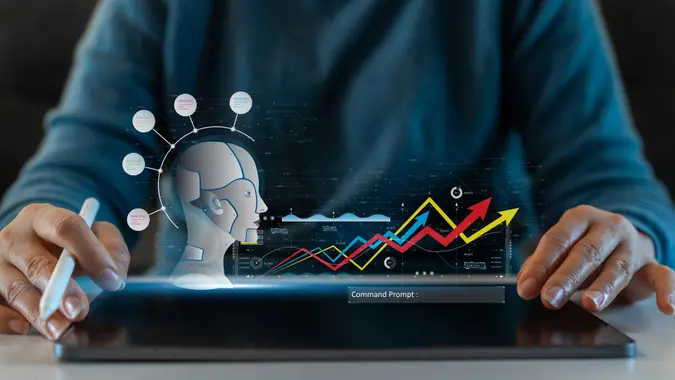Stash vs. Robinhood: 2023 Comparison — Which Is Best for You?

Commitment to Our Readers
GOBankingRates' editorial team is committed to bringing you unbiased reviews and information. We use data-driven methodologies to evaluate financial products and services - our reviews and ratings are not influenced by advertisers. You can read more about our editorial guidelines and our products and services review methodology.

20 Years
Helping You Live Richer

Reviewed
by Experts

Trusted by
Millions of Readers
Thanks to the latest technology and offerings, consumers today have better access to financial markets than ever before. Phenomena like meme stocks, social media, the cryptocurrency explosion and the COVID-19 pandemic have brought more and more people — and their money — into the markets. Fifty-eight percent of Americans now say they own stock, according to Gallup data published in May 2022.
Consumers and investors have many different options when it comes to personal finance applications, brokers and platforms. Therefore, it can be difficult for someone new to know where to begin. This guide will explore two options for you: Stash and Robinhood. Keep reading to learn about both platforms: their features, their fees and which might be right for you.
Overview of Stash and Robinhood
Stash and Robinhood are personal finance apps that provide access to financial markets.
Robinhood says it wants the financial system to work for everyone, not just the wealthy and privileged. The company has specifically developed its products to allow customers to invest at their own pace. Customers have access to market news, educational resources, stocks and options, exchange-traded funds, gold, cryptocurrencies and cash management.
Stash says it wants to simplify investing and make it easy for beginners to build wealth and achieve their goals. Stash offers two simple plans: one for $3 per month and one for $9 per month. Customers have access to market news, educational resources, stocks, ETFs, insurance through a third party and cash management.
| Feature | Robinhood | Stash |
|---|---|---|
| Account minimums | $1 | $1 or $5 for Smart Portfolios |
| Account maintenance fee | $0 for brokerage account; $5 for Robinhood Gold account | $3 or $9, depending on plan |
| Trading Fees | $0 | $0 |
| Bank Transfer Fees | $0 | $0 |
| Investment Options | Stocks, ETFs, cryptocurrency, options trading, fractional shares | Stocks, ETFs, cryptocurrency, fractional shares |
| Customer Support | Chat or request a call via the Robinhood app; available 24/7 | Email: support@stash.com
Telephone: 800-205-5164 |
Features and Services
Robinhood and Stash both offer excellent features and services on their platforms, which you can access via their websites and mobile apps.
Robinhood Offerings
- Stocks and funds: Individual stocks, individual retirement accounts, ETFs, American depositary receipts, access to IPO shares
- Options: Calls and puts, plus advanced options
- Gold level: Research reports, margin accounts, additional data and more, for a monthly fee
- Cash management: Daily money needs, bill pay, ATM access, savings tools and more
- Robinhood Cash Card: Debit card with weekly investing rewards
- Crypto: 24/7 access to bitcoin, ethereum, dogecoin and more
- Education: Investing basics
Stash Offerings
- Investment account: Stock, ETFs, IRAs and cryptocurrency investing
- Stock-Back card: Purchases rewarded with stock
- Banking: Cash management account
- Savings tools: Automatic deposits into investment account with Auto-Stash
- Personalized advice: Help for what’s best for you
- Smart Portfolio: Managed portfolios by financial experts
- Retirement: Roth and traditional individual retirement accounts
- Insurance: Life, auto and homeowners/renters policies through third party
- Education: Market news and educational materials
Fee Comparison
The most significant difference between Stash and Robinhood may be their fee structures. Robinhood charges no fees for its standard offering, while Stash has two different tiers with a monthly access fee of $3 or $9 per month. Here’s a comparison of Stash’s and Robinhood’s paid plans.
Stash vs. Robinhood: Paid Plans
- Stash Growth: This plan is $3 per month and includes an investment account, banking access with a Stock-Back card, savings tools, personalized advice, $1,000 of life insurance coverage, Smart Portfolio with cryptocurrency exposure and a Roth or traditional IRA.
- Stash+: This plan is $9 per month and includes everything in Stash Growth plus 1% rewards on the Stock-Back card, two custodial kids’ accounts, an exclusive monthly market insights report and $10,000 of life insurance coverage.
- Robinhood Gold: This plan starts at $5 per month and includes access to research reports, larger instant deposits and the ability to trade on margin, Level II market data and more.
Mobile App Experience
Robinhood’s mobile app provides a fun and intuitive user experience to invest in stocks, options, funds and cryptocurrency on Google Play for Android and the App Store for iPhone and Apple Watch.
Stash also offers native apps on Google Play for Android and the App Store for iPhone.
| User Rating Comparison | App Store | Google Play |
|---|---|---|
| Robinhood | 4.2 | 4.0 |
| Stash | 4.7 | 3.9 |
Who Should Use Stash?
Stash is more focused on the new investor, with its wealth of educational materials, savings tools, personalized advice and managed stock portfolios. It also emphasizes security — accounts are held by Apex Clearing, a registered broker-dealer regulated by the Financial Industry Regulatory Authority.
If you’re new to investing and would like a lot of guidance and education, Stash will be an excellent option for you. And if you’re looking for a potentially safer way to invest in cryptocurrencies, you can use the Smart robo-advisor to purchase stocks and bonds with exposure to cryptocurrency instead of purchasing coins — although Stash allows you to do that, too.
One thing to note: Unless your investments gain enough each month to cover your subscription fee, you’ll lose money on your Stash membership.
Who Should Use Robinhood?
Robinhood is committed to offering no-fee access to financial systems. There are no account minimums or commissions charged for any product. The company is also committed to safety and security, keeping your money protected at all times and guaranteeing against losses due to unauthorized account activity.
Robinhood is an excellent choice for investors who want zero-commission trading and access to stocks, ETFs, options and cryptocurrency, along with a great user experience.
Advice
Both Robinhood and Stash are excellent options for a personal finance app. Which is best for you comes down to a personal choice. But merely having access to stock markets may not be enough for you to be successful. It will help if you also have a smart investment strategy for your money.
Daria Uhlig and Cynthia Measom contributed to the reporting for this article.
Information is accurate as of Jan. 23, 2023.
Editorial Note: This content is not provided by any entity covered in this article. Any opinions, analyses, reviews, ratings or recommendations expressed in this article are those of the author alone and have not been reviewed, approved or otherwise endorsed by any entity named in this article.
Our in-house research team and on-site financial experts work together to create content that’s accurate, impartial, and up to date. We fact-check every single statistic, quote and fact using trusted primary resources to make sure the information we provide is correct. You can learn more about GOBankingRates’ processes and standards in our editorial policy.
 Written by
Written by  Edited by
Edited by