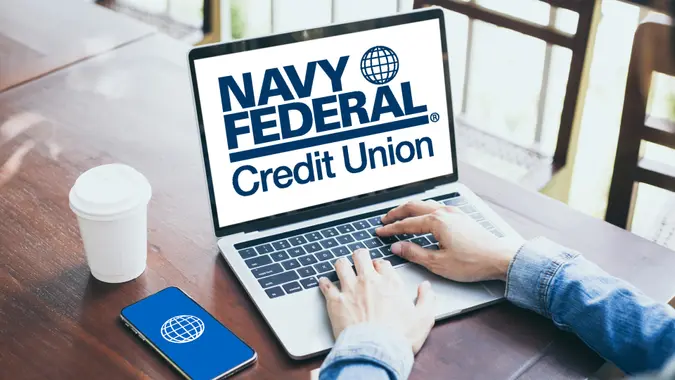Here’s Your Bethpage Federal Credit Union Routing Number

Commitment to Our Readers
GOBankingRates' editorial team is committed to bringing you unbiased reviews and information. We use data-driven methodologies to evaluate financial products and services - our reviews and ratings are not influenced by advertisers. You can read more about our editorial guidelines and our products and services review methodology.

20 Years
Helping You Live Richer

Reviewed
by Experts

Trusted by
Millions of Readers
The Bethpage Federal Credit Union routing number is 221473652.
It can be found on the top left-hand side of the credit union’s website next to its contact number. On a check, customers can find the number on the bottom left-hand side of the check — it’s the first nine digits in the horizontal code at the bottom of a check, right before the account number.
What Is the Purpose of a Routing Number?
Routing numbers are nine-digit numbers used to identify financial institutions. They allow people to complete transactions, make wire transfers and set up direct deposits.
Each chartered bank has at least one unique routing number associated with it, and larger institutions tend to have more routing numbers.
Wire Transfers With Bethpage Federal Credit Union
Bethpage has a single routing number for all of its 30 branches for domestic and international transfers, whether they’re incoming or outgoing. Wire transfers can be done by visiting a Bethpage Federal Credit Union branch, over the phone with a representative or via the online banking option.
For each incoming wire transfer, members will need the following:
- The receiver’s routing number: 221473652
- The name of the receiver’s financial institution: Bethpage Federal Credit Union
- Bethpage’s address: 899 South Oyster Bay Rd, Bethpage, NY 11714
- The member’s account number
- The name on the account
- The member’s address
Does Bethpage Use Zelle?
Bethpage Federal Credit Union is integrated with Zelle. Members can send and receive money in seconds.
How Do I Set Up Zelle With Bethpage?
There’s an easy step-by-step process to activate Zelle on a Bethpage Federal Credit Union account. The easiest way is through the mobile app. Once there, the user just needs to do the following:
Setting Up Zelle
Once done, Zelle is activated and users can add trusted individuals for making transfers.
Can I Open a Bethpage Bank Account Online?
Yes, Bethpage allows for accounts to be opened entirely online. The process takes roughly five minutes and requires some standard documents. These include:
- Driver’s license
- Social Security number
Bethpage Federal Credit Union will also request information to confirm identity, such as name, address and date of birth. If necessary, users can save their details and resubmit the forms later.
Final Take
Bethpage Federal Credit Union removes any complexities from moving money by using only one associated routing number. It has several options available to allow its customers to make transfers both online and in person.
FAQ
Here are some other questions people often ask in relation to Bethpage Federal Credit Union.- Who is eligible for Bethpage Federal Credit Union?
- Anyone can open a Bethpage Federal Union savings account to become a member simply by signing up and depositing at least $5. Minors need consent from their parents to process registration, however.
- What do you need to open a Bethpage account?
- To open a Bethpage Federal Credit Union account, new customers need to submit basic personal information as well as a copy of their IDs – driver's licenses and Social Security numbers are accepted.
Information is accurate as of Jan. 23, 2023.
Editorial Note: This content is not provided by any entity covered in this article. Any opinions, analyses, reviews, ratings or recommendations expressed in this article are those of the author alone and have not been reviewed, approved or otherwise endorsed by any entity named in this article.
 Written by
Written by  Edited by
Edited by