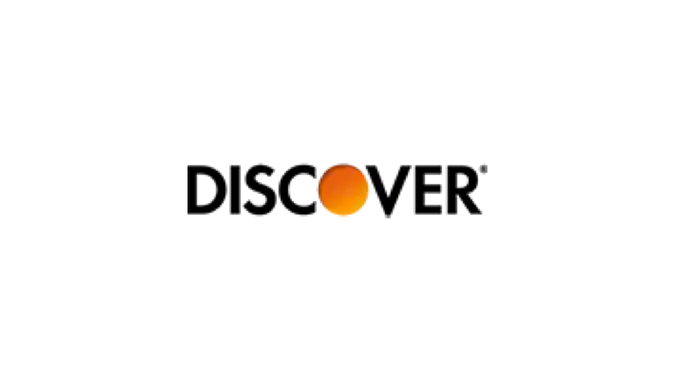Chime Review: New Tools and Features For Easy Everyday Transactions
Commitment to Our Readers
GOBankingRates' editorial team is committed to bringing you unbiased reviews and information. We use data-driven methodologies to evaluate financial products and services - our reviews and ratings are not influenced by advertisers. You can read more about our editorial guidelines and our products and services review methodology.

20 Years
Helping You Live Richer

Reviewed
by Experts

Trusted by
Millions of Readers
GOBankingRates Score
-
Checking Accounts
4.5
-
Savings Accounts
4.5
-
Credit Card
4.7
-
Customer Experience
4.4
Pros
- No monthly or overdraft fees2
- 24/7 customer service via phone or chat
- Good savings interest rate
- Over 60,000 ATMs
- No fees on secured credit cards
Cons
- No physical branches
- Cash deposit fees
- You can only deposit cash in select retailers and not at ATMs
- Little variety of account options
- No CDs or money market accounts
Chime Overview
Chime is an entirely online neobank and alternative to traditional banking headquartered in San Francisco. It was founded in 2014 and offers its services through banking partners Bancorp Bank and Stride Bank. Despite operating in the digital space, Chime is still insured by the FDIC, so you can deposit3 with confidence knowing that your funds are insured up to $250,000.
GOBankingRates has ranked Chime among the Best Neobanks of 2024.
Chime Review: Key Features
Chime is an online-only fintech that offers excellent benefits for new customers, including:
- No monthly service fees
- It’s easy to set up an account
- It features competitive interest rates
However, it might not be the best option if you need a wider range of financial products and services or prefer in-person banking.
Chime Checking Account
The checking account is the flagship product of Chime. To this day, it remains one of its best features.
There are myriad reasons why this offering has been so appealing to consumers, including:
- No monthly fees
- No minimum opening deposit
- No balance requirements
- No overdraft fees
In fact, with Chime’s SpotMe®4, you are covered on overdraft fees. For newer users, Chime will cover overdrafts up to $20, but certain account holders can qualify to have up to $200 of overdrafts covered.
Chime also has expanded SpotMe to its Credit Builder Visa Credit Card5. This means members can now use their Credit Builder card to access up to $200 in fee-free SpotMe overdraft coverage. Additionally, debit card purchases have no foreign transaction fee, and Chime will also replace the card for free if you lose it.
It’s not just the lack of fees that is great about this account. You can also receive paychecks up to two days early6 with direct deposit. There are also 50,000 ATMs7 in the Chime network, ensuring that you are never too far from your cash.
There are some disadvantages, however. For instance, there is a $2.50 fee for using out-of-network ATMs, and you cannot use any ATM to deposit cash. Chime has partnered with over 90,000 retailers to assist with cash deposits, but the vast majority of them also charge deposit fees. Additionally, there is no option for a joint account, which can be limiting.
Chime Savings Accounts
There is only one savings account option available with Chime. Many of the advantages of the checking account also apply to the savings account:
- No monthly fees
- No opening deposit
- No balance requirements
- No limit on the interest you can earn
They also offer two optional automated features that make saving easier:
- One is the rounding function, where every time you make a purchase with your checking account, it rounds to the nearest dollar, and the extra cents are automatically put into your savings.
- The second feature is the Save When You Get Paid8 option to automatically transfer 10% of direct deposits into savings from your checking if they are $500 or more, so you won’t be tempted to touch it.
The only downside is the interest rate. You must also have a Chime Checking Account active with the High-Yield Savings Account. The annual percentage yield return on the account is only . While that APY9 is higher than many traditional banks and even the national average, for an online fintech platform, it is on the lower end.
Secured Credit Card
Another feature that might persuade you to give Chime a shot is the Chime Credit Builder Visa® Card. As the name suggests, this is very useful for people trying to build credit and does not discriminate against users based on their credit scores. The only requirement is that you receive at least $200 per month into your Chime checking account.
While they do not take past credit history into account, they will report your spending to the relevant credit bureaus, giving you the chance to boost your credit. You need to put a certain amount in your builder account as collateral to obtain your credit limit. Most secured cards have high interest rates or annual fees, but Chime has neither, so you can start spending with confidence.
Banking Experience
Chime recently introduced MyPay, an innovative new product that lets eligible members access up to $500 of their pay, including government benefits, before payday. There’s no interest10, no credit check and no mandatory fees. With MyPay, you can get an advance within 24 hours for free. Alternatively, you can receive funds instantly for a flat fee of $2 per advance.
Most users love the ease with which they can connect with customer service via the app and the beginner-friendly interface. At the other end of the spectrum, there are occasional bugs and outages that annoy customers, but these issues are resolved quickly.
Other Chime Perks, Tools and Benefits
There are also many new tools and perks for banking with Chime such as:
- Chime Deals: Chime offers a fee-free cash-back program that can give you up to $0.22 per gallon back on gas, up to 11% back on grocery purchases and up to 24% back on dining out.
- Tax filing tool: This lets you file both state and federal taxes completely free with a maximum refund guaranteed.
- Zogo: Chime partnered with this financial education platform and now offers user-friendly lessons where you can complete lessons to earn real rewards such as gift cards or charity donations. All Chime members now have fee-free access to more than 25 lesson modules to earn and learn.
Chime Fees
Chime doesn’t charge any fees for basic banking services. It’s nice that your money, no matter the service, will stay in your account where it belongs when it comes to the following types of common fees.
| Fees | Amount |
|---|---|
| Checking account monthly fee | $0 |
| Overdraft fee | $0 |
| Debit card fees | $0 |
| In-network ATM fees | $0 |
| Minimum balance fees | $0 |
Chime vs. Comparable Neobank Options
Overall, most of Chime’s users are very happy with their online banking experience. Its clear and functional mobile app has earned a 4.8-star rating on the Apple App Store, and a 4.6-star rating on the Android App Store. If you’re looking for an alternative to Chime, check out these two comparable options.
Chime vs. Ally Bank
Ally is an online bank with no brick-and-mortar branches and has low fees. Where Ally really shines compared to Chime is in the diversity of their account offerings and services. While Chime mainly offers savings and checking accounts along with a secured credit card, Ally provides a wide range of products including:
- Money market accounts
- Various types of CDs
- Loan servicing
In contrast to Chime, Ally also offers higher returns on their savings accounts. Similar to their money market accounts, there are no monthly maintenance fees.
The only thing Ally doesn’t have is a credit card, which Chime does. If you are looking for simple banking, a great app and the ability to improve your credit score, then Chime is a great option. However, if you need more than that, Ally would be better suited to meet your needs.
Chime vs. SoFi Bank
Like Ally, SoFi is another online bank that mirrors many of the same good points as Chime but also offers much more. Not only does it offer a plethora of products that Chime does not, such as loans, mortgages, investing, business financing and insurance, but it also provides interest on the money in your checking account, as well as more than double the APY in their savings account at compared to Chime’s.
SoFi also has its own credit card, but they do credit checks. So, if you have a low credit score, it might not be an option for you. At the end of the day, Chime is easier to use and has a better web interface. However, for any other financial needs, Chime simply does not have the same capabilities.
How To Open an Account
Opening a Chime account is straightforward, you can apply online through the website or the Chime app. Once there, you can go through the following steps:
- Log into the Chime homepage or open your Chime app.
- Select “Get Started” or “Apply Now.” Then follow the prompts and instructions on the application page.
- Provide your personal information such as your name, date of birth, address, Social Security number, phone number and email.
- Create a password.
- Submit your application.
Final Take To GO
Is Chime the most comprehensive option for financial products in the world? No, but that’s OK. For many people, all they want is a simple and fee-free way to spend and save money, and that’s where Chime excels. Additionally, many individuals with low credit scores are looking for a way to improve their credit, and in that case, Chime is a good option. However, if you’re a finance enthusiast or someone with multiple businesses or properties who needs a comprehensive suite of financial products, it would be wise to explore other options.
Chime FAQ
Here are the answers to some commonly asked questions about Chime.- Is Chime a bank?
- Chime is a financial technology company, not a bank. However, they provide banking services through The Bancorp Bank and Stride Bank.
- Does Chime have physical branches?
- No, Chime is an online product, and because it is not a bank, it does not have physical branches. However, it does have an extensive network of ATMs.
More on Chime
- Chime Account Promotions
- Chime ATM Withdrawal and Deposit Limits
- Where to Load Your Chime Card
- Chime vs. Varo
*Chime is a financial technology company, not a bank. Banking services provided by, and debit card issued by, The Bancorp Bank, N.A. or Stride Bank, N.A., Members FDIC.
1Mobile Check Deposit eligibility is determined by Chime in its sole discretion and may be granted based on various factors including, but not limited to, a member’s direct deposit enrollment status.
2There’s no fee for the Chime Savings Account. Cash withdrawal and Third-party fees may apply to Chime Checking Accounts. You must have a Chime Checking Account to open a Chime Savings Account.
3Once the retailer accepts your cash, the funds will be transferred to your selected Chime Account. Barcode and debit card cash deposits land in the Checking Account. Credit Builder card cash deposits first go through your Card Account and then land in your Secured Account. Cash deposit fees may apply if using a retailer other than Walgreens and Duane Reade.
4SpotMe® on Debit is an optional, no fee overdraft service attached to your Chime Checking Account. To qualify for the SpotMe on Debit service, you must receive $200 or more in qualifying direct deposits to your Chime Checking Account each month and have activated your physical Chime Visa® Debit Card or secured Chime Credit Builder Visa® Credit Card. Qualifying members will be allowed to overdraw their Chime Checking Account for up to $20 on debit card purchases and cash withdrawals initially but may later be eligible for a higher limit of up to $200 or more based on Chime Account history, direct deposit frequency and amount, spending activity and other risk-based factors. The SpotMe on Debit limit will be displayed within the Chime mobile app and is subject to change at any time, at Chime’s sole discretion. Although Chime does not charge any overdraft fees for SpotMe on Debit, there may be out-of-network or third-party fees associated with ATM transactions. SpotMe on Debit will not cover any non-debit card transactions, including ACH transfers, Pay Anyone transfers, or Chime Checkbook transactions. SpotMe on Debit Terms and Conditions.
5To apply for Credit Builder, you must have received a single qualifying direct deposit of $200 or more to your Checking Account. The qualifying direct deposit must be from your employer, payroll provider, gig economy payer, or benefits payer by Automated Clearing House (ACH) deposit OR Original Credit Transaction (OCT). Bank ACH transfers, Pay Anyone transfers, verification or trial deposits from financial institutions, peer to peer transfers from services such as PayPal, Cash App, or Venmo, mobile check deposits, cash loads or deposits, one-time direct deposits, such as tax refunds and other similar transactions, and any deposit to which Chime deems to not be a qualifying direct deposit are not qualifying direct deposits.
6Early access to direct deposit funds depends on the timing of the submission of the payment file from the payer. Chime generally makes these funds available on the day the payment file is received, which may be up to 2 days earlier than the scheduled payment date.
7Out-of-network ATM withdrawal and over the counter advance fees may apply. See here for details.
8Save When I Get Paid automatically transfers 10% of your direct deposits of $500 or more from your Checking Account into your savings account.
9The Annual Percentage Yield (“APY”) for the Chime Savings Account is variable and may change at any time. The disclosed APY is effective as of September 20, 2023. No minimum balance required. Must have $0.01 in savings to earn interest.
10Out-of-network ATM withdrawal and OTC advance fees may apply. View the Bancorp agreement or Stride agreement for details; see back of card for issuer.
Rates are subject to change; unless otherwise noted, rates are updated periodically. All other information on accounts is accurate as of Aug. 23, 2024.
Editorial Note: This content is not provided by any entity covered in this article. Any opinions, analyses, reviews, ratings or recommendations expressed in this article are those of the author alone and have not been reviewed, approved or otherwise endorsed by any entity named in this article.
This article has been updated to clarify how MyPay advances work.
Caitlyn Moorhead, Cynthia Bowman and Daria Uhlig contributed to the reporting for this article.

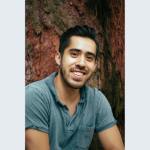 Written by
Written by  Edited by
Edited by