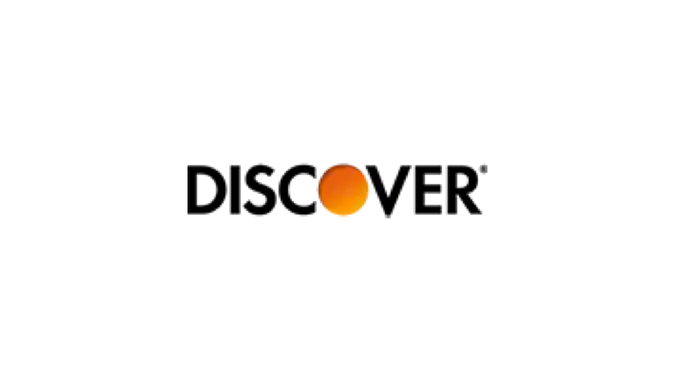Dave App Review: Best Neobank for Cash Advances
Commitment to Our Readers
GOBankingRates' editorial team is committed to bringing you unbiased reviews and information. We use data-driven methodologies to evaluate financial products and services - our reviews and ratings are not influenced by advertisers. You can read more about our editorial guidelines and our products and services review methodology.

20 Years
Helping You Live Richer

Reviewed
by Experts

Trusted by
Millions of Readers
GOBankingRates Score
-
Checking Account
4.2
-
Savings Account
4.1
-
Cash Advance
4.5
-
Banking Experience
4.2
Pros
- Emergency cash advances up to $500
- Low balance notifications
- No overdraft fees
- Low monthly membership fee
Cons
- Bonus features require a monthly membership
- Some deposits and instant cash advances incur fees
- Cash advance amounts aren't guaranteed and can fluctuate
Dave Overview
Dave is an online-only banking platform that provides products and services to help you manage your money without the overdraft fees charged by traditional banks.
One of Dave’s claims to fame is its ExtraCash cash advance, which lets you borrow up to $500 in advance of your next paycheck. Dave also keeps track of your spending habits and predicts what your balance will likely be before payday. The app can send you an alert notification when you have a low balance or are in danger of an overdraft on your account. In the event that you find your paychecks stretched thin each month, Dave can help you find a side hustle to bring in extra cash. However, you’ll pay fees for these Dave services.
GoBankingRates has ranked Dave among the Best Neobanks of 2024. Read on to learn where this banking app stands out — and how it could be improved.
Dave Review: Key Features
The Dave App offers a check-free checking account and savings account, plus bonus features that help it stand out from other apps and neobanks on the market.
Checking Account
The Dave Spending Account is Dave’s primary product. It works in the same way as a normal checking account but without the checks — although Dave does offer a Send a Check option for a fee. You can transfer money in and out of your Dave Spending Account using your card and the app. There’s no minimum opening deposit or minimum balance requirement, and has a APY.
Dave offers several options to deposit money:
- Direct deposit
- ACH transfer from a linked account — Dave charges a $1 monthly membership fee to link an external bank account
- Transfer from a Dave Goals Account
- Google Pay or Apple Pay wallet transfer
- Dave Card Mastercard debit card transfer
- Green Dot cash loads
You can withdraw money via transfer or ATM or make payments with the Dave Card.
Dave doesn’t allow overdrafts, so you never have to worry about overdraft fees. However, there are other fees associated with this account. For example, external debit card withdrawals cost 1.5% of the transaction amount, digital wallet debit card transfers are 1% of the transaction amount, and Dave charges $2.50 for out-of-network ATM withdrawals. You’ll also pay for Green Dot cash loads if that’s how you choose to deposit money.
The Dave Spending account limits transactions. For example, you can withdraw $500 per day using your Dave Card and $5,000 per month through Send a Check. Total combined withdrawals are limited to $5,500 per day.
Savings Account
Dave’s Goals Account is a high-interest savings account designed to help you save up for specific goals. Formerly a non-interest-bearing account, the Goals Account now offers APY. There is no minimum deposit for a Goals Account, but each account has a maximum deposit of $20,000.
Dave account holders can open as many Goals Accounts as they want. Each account is dedicated to a savings goal. For example, you can open a Goals Account to save up for a new car or a down payment on your first house. The Dave App will track your progress for each account and send you regular updates.
ExtraCash Account
Dave’s ExtraCash account is an emergency savings account that offers paycheck advances up to $500. You can open an ExtraCash account at any time by downloading the Dave App and linking your external bank account. According to Dave, most applicants are approved in five minutes or less.
The ExtraCash Account is Dave’s standout feature. It’s a non-interest-bearing account designed to help users cover emergency expenses by allowing overdrafts up to $500, depending on your eligibility. Overdraft funds will show up as a negative balance in your ExtraCash Account until an agreed-upon settlement date. After that date, Dave will automatically pay back the advance via your linked bank account. You can also pay back the advance manually, schedule partial settlements or fund your ExtraCash Account before your next withdrawal.
Dave doesn’t charge late fees to pay back your advance. However, the app reserves the right to close your account if you maintain a negative balance for more than 60 days. Free transfers from your ExtraCash account take two to three days. If you need to receive your advance faster, you’ll have to pay an express fee of up to 5% of the advance.
In addition, Dave charges a $1 per month membership fee to access the ExtraCash account and Dave’s other features. The app asks for optional tips to keep its services affordable.
Banking Experience
Dave is intended for individuals who have limited banking needs and are at risk of accumulating overdraft fees. The app receives positive reviews on the App Store and Google Play, with users claiming that it’s a transparent service that works as advertised. However, some users have reported frustration with Dave’s fees and inconsistent advance amounts.
Here’s a more detailed breakdown of Dave’s banking experience.
Fees
Although you won’t pay overdraft fees with Dave, you will pay other fees if you make use of popular app features. In addition to withdrawal and deposit fees, Dave charges a $1 monthly membership fee, up to $9.99 to transfer funds from your ExtraCash Account to your Dave Spending Account, and up to $13.99 to transfer to a linked bank account.
Keep in mind that these fees can add up and ultimately cost you more than a bank’s monthly maintenance fee or an occasional overdraft.
Tipping
The Dave app has a built-in tipping feature you can use to tip Dave and support Feed America when you take an advance. Tipping is optional and tips can be adjusted in the app, though 10% is the default tip. You can change the tip as needed when requesting an advance.
Customer Service
The Dave mobile app has a customer service chat feature available Monday through Saturday from 6 a.m. to 6 p.m. PST. Representatives are available by phone at 844-857-3283 Monday through Friday from 4 a.m. to 10 p.m. PST and Saturday and Sunday from 5 a.m. to 5 p.m. PST.
Additional Features
Having an account with Dave comes with a handful of benefits and perks, including:
- Side Hustle: Members can use the app to take advantage of Dave’s Side Hustles, which are offered by Dave’s partners. Dave Surveys also provides opportunities to earn a little cash. Earnings are deposited into your Dave Spending account.
- Account Monitoring: If you have a Dave membership, you’ll have access to account monitoring and optional notifications, including balance warnings to help you estimate how long your remaining funds will last so that you do not overspend before payday.
Comparable Neobank Options
Dave was ranked among GOBankingRates’ Best Neobanks of 2024. Here’s how it compares to two other popular neobanks.
Dave vs. Chime
Chime* is very similar to Dave, but it limits its SpotMe® coverage to up to $200 for eligible members2. However, it offers its Credit Builder1 feature: Chime reports the payments to credit bureaus to help users build credit. In addition, if you have a Chime Checking Account, you can also open a High-Yield Savings Account to earn interest3.
Dave vs. Acorns
Alongside its spending and savings accounts, Acorns lets you invest your spare change in exchange-traded funds. The investment account includes an automated retirement account to help you save for the future. A personal account is more expensive, though — $3 per month compared to $1 for a Dave membership.
Final Take
Dave is an innovative neobank that offers flexible paycheck advances. If you are on a paycheck-to-paycheck budget and want an emergency cushion between paydays, the Dave app might be right for you. You can get up to $500 in advance of your paycheck, then automatically pay it back with no overdraft fees.
However, Dave might not be the best bank for you if you want fee-free banking or a high-yield account for your long-term savings. This neobank is ideal for emergency paycheck advances but falls short of other options for standard spending, saving and investing services.
Dave App FAQ
Here are the answers to some of the most frequently asked questions about Dave.- How do I get a cash advance on Dave?
- You get a cash advance on Dave by requesting it in the app. You qualify by having an ExtraCash account and recurring deposits and by meeting other criteria. You must receive $1,000 a month in direct deposits to qualify for the maximum cash advance.
- How do you get $500 with the Dave app?
- You can get up to $500 by opening a Dave ExtraCash Account and then requesting a cash advance, which you'll repay when you receive your next paycheck. $500 is the maximum advance amount Dave offers. However, you may not qualify for a $500 advance when you first open your account.
- How long does it take for a cash advance to show up in Dave?
- It can take up to three business days to get your cash advance deposited into an external bank account. If you need to get the money faster, you can pay a fee for express delivery into your Dave account.
- Why won't Dave give me another advance?
- Dave cannot give users a new advance until their balance has been paid back. Make sure your account balance is $0 before you request another advance. In addition, your eligibility is based on your standing within the Dave app, so if you have failed to pay back an advance by the settlement date, your next advance may be for a lower amount.
- Is the Dave app legitimate?
- The Dave app is legitimate and offers legitimate cash advances. Read the terms and conditions carefully to familiarize yourself with its fees and policies.
Emily Cahill and Quinlan Grim contributed to the reporting for this article.
Editorial Note: This content is not provided by any entity covered in this article. Any opinions, analyses, reviews, ratings or recommendations expressed in this article are those of the author alone and have not been reviewed, approved or otherwise endorsed by any entity named in this article.
To determine rankings for the Best Neobanks, GOBankingRates looked at the following factors: (1) monthly checking fee ratio (percentage based on the minimum to avoid the fee compared to the monthly fee itself); (2) minimum needed to earn APY; (3) savings APY; (4) products/services offered (credit cards and investment services); (5) the average mobile app rating between the Android and Apple app stores; and (6) number of extra benefits and perks unique to neobanks. All factors were then scored and combined, with the lowest score being the best. Factors (1) and (2) were weighted 0.5 times, and factors (3) and (6) were weighted 2 times.
Rates are subject to change; unless otherwise noted, rates are updated periodically. All other information on accounts is accurate as of Jan. 10, 2024.
*Chime is a financial technology company, not a bank. Banking services provided by The Bancorp Bank, N.A. or Stride Bank, N.A.; Members FDIC
1To apply for Credit Builder, you must have received a single qualifying direct deposit of $200 or more to your Checking Account. The qualifying direct deposit must be from your employer, payroll provider, gig economy payer, or benefits payer by Automated Clearing House (ACH) deposit OR Original Credit Transaction (OCT). Bank ACH transfers, Pay Anyone transfers, verification or trial deposits from financial institutions, peer to peer transfers from services such as PayPal, Cash App, or Venmo, mobile check deposits, cash loads or deposits, one-time direct deposits, such as tax refunds and other similar transactions, and any deposit to which Chime deems to not be a qualifying direct deposit are not qualifying direct deposits.
2SpotMe® on Debit is an optional, no fee overdraft service attached to your Chime Checking Account. To qualify for the SpotMe on Debit service, you must receive $200 or more in qualifying direct deposits to your Chime Checking Account each month and have activated your physical Chime Visa® Debit Card or secured Chime Credit Builder Visa® Credit Card. Qualifying members will be allowed to overdraw their Chime Checking Account for up to $20 on debit card purchases and cash withdrawals initially but may later be eligible for a higher limit of up to $200 or more based on Chime Account history, direct deposit frequency and amount, spending activity and other risk-based factors. The SpotMe on Debit limit will be displayed within the Chime mobile app and is subject to change at any time, at Chime’s sole discretion. Although Chime does not charge any overdraft fees for SpotMe on Debit, there may be out-of-network or third-party fees associated with ATM transactions. SpotMe on Debit will not cover any non-debit card transactions, including ACH transfers, Pay Anyone transfers, or Chime Checkbook transactions. SpotMe on Debit Terms and Conditions.
3Chime Checking Account is required to be eligible for a Savings Account.
 Written by
Written by  Edited by
Edited by