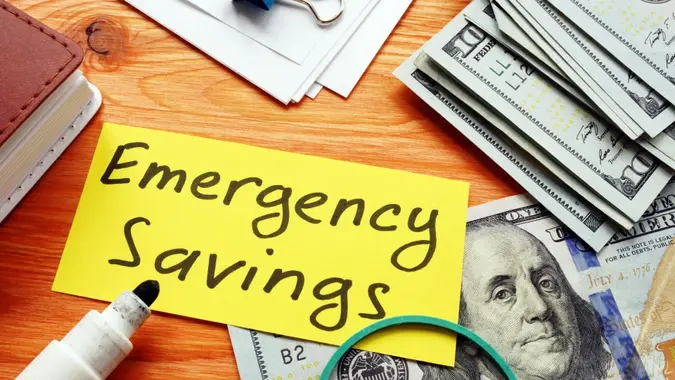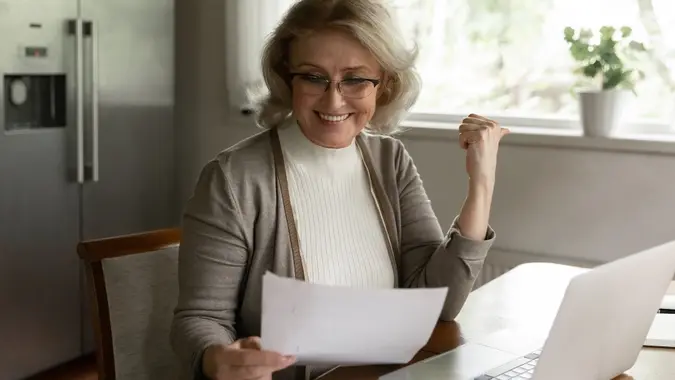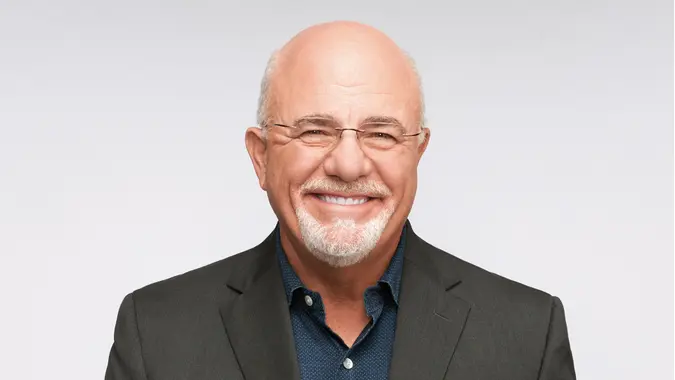Protecting Your Tech and Your Wallet: 7 Geek Squad Scams To Avoid

Commitment to Our Readers
GOBankingRates' editorial team is committed to bringing you unbiased reviews and information. We use data-driven methodologies to evaluate financial products and services - our reviews and ratings are not influenced by advertisers. You can read more about our editorial guidelines and our products and services review methodology.

20 Years
Helping You Live Richer

Reviewed
by Experts

Trusted by
Millions of Readers
It would be great if you could open your email or pick up a phone call without worrying about scammers hacking your sensitive information. Scammers will go great lengths to steal credit card numbers and send fake antivirus software or phishing attacks. The unfortunate reality is that con artists are constantly looking for a new opportunity to exploit unsuspecting victims.
The good news is that you don’t have to be the next scam victim if you receive a suspicious email or too-good-to-be-true offer. When you know what to watch for, you can protect yourself from common scams. Keep reading to learn about the most common Geek Squad scams to watch for.
Quick Take: What Is Geek Squad?
If you have ever shopped at Best Buy, then you might be familiar with Geek Squad, a subsidiary of the popular mega-retailer and a legitimate company. Here are some key takeaways:
- Geek Squad offers diagnostic and repair services for consumer devices and appliances such as computers, laptops or tablets.
- Geek Squad agents can help customers either in person at many Best Buy locations, or remotely through online assistance.
- The call center services are available around the clock for all of your Geek Squad needs.
7 Geek Squad Scams To Know
Scams are commonplace in commerce, especially with recognizable names in retail such as Best Buy. Their subsidiary, Geek Squad, provides technical support for appliances, computers and other electronics. This support includes repairs, protection and installation.
Though it’s a valid support system that Best Buy offers, some scams still do exist. Here are some of the most common Geek Squad scams:
- Auto-renewal scam
- Protection plan scam
- Phishing email scam
- Overpayment scam
- Tech support scam
- Password reset scam
- Browser pop-up scam
1. Auto-Renewal Scam
With this scam, con artists will send you an email or text message telling you that your Geek Squad membership will renew soon and will cost you hundreds of dollars. The scammer tells you to call them within 24 hours to cancel if you want to refuse the charge.
When you call, the scammer tells you they need remote access to your computer to cancel the Geek Squad service. If you give the scammer access to your computer, they gain access to your bank accounts and drain the money you have in them.
Look out for these signs to avoid this scam:
- You never signed up for a Geek Squad subscription.
- You didn’t agree to an auto-renewal.
- The email contains grammatical errors.
2. Protection Plan Scam
Scammers may call or email you to let you know your antivirus protection plan is going to expire soon. They will try to get you to pay them to renew your current antivirus. The problem is that when you pay for the renewal, you actually only send money to the scammer. In some cases, they may try to get you to download a new antivirus software that sadly, either doesn’t work, or infects your computer.
Look out for these signs to avoid this scam:
- Emails from antivirus providers you don’t use.
- The message you receive about an antivirus is unsolicited.
- You can’t find online reviews about the antivirus program.
3. Phishing Email Scam
Phishing scams have become so common that the FTC has issued multiple warnings about them. With this scam, con artists send emails posing as Geek Squad aiming to deceive recipients into revealing personal information or worse, parting with their money. The scammer may also pressure you to download software that could give scammers access to information like your Social Security number and bank accounts.
Look for these signs to avoid this scam:
- Grammatical errors in the email
- The email is unsolicited.
4. Overpayment Scam
Overpayment scams are similar to phishing email scams. These scammers send emails that look like they come from trusted brands like Geek Squad suggesting you’re due a refund. When they receive your account information, they drain your funds rather than offer a refund.
Look out for these signs to avoid this scam:
- You are offered a refund even though you haven’t done business with Geek Squad.
- You didn’t expect a refund.
- There are grammatical errors in the email.
5. Tech Support Scam
Geek Squad tech support scams usually happen over the phone. They start with the scammer calling you to get you to purchase a form of software to offer technical support. Unfortunately, the software you purchase is nothing more than a piece of malware disguised as an antivirus program.
Look out for these signs to avoid this scam:
- An unsolicited call from Geek Squad
- Geek Squad trying to sell you antivirus software, even though you didn’t ask
- Pushy sales tactics
6. Password Reset Scam
Password reset scams are some of the most common around the world. They start with a Geek Squad scammer calling or emailing you to tell you it’s time to reset your password. Once you reset your password, they will sell your original account information and access other information about you through your account.
Look out for these signs to avoid this scam:
- A random call or email to change your password
- Pushy representatives suggesting you must change your password now
- If in doubt, simply type the company name in the address bar on your computer and log into your account on their website.
7. Browser Pop-Up Scam
Geek Squad scammers often use browser pop-ups to inform you of some fabricated issue, like a virus on your computer. These pop-ups try to get you to purchase antivirus protection, but those programs are often viruses themselves.
Look out for these signs to avoid this scam:
- Any pop-up advertisement that tells you you have a virus
- Any pop-up advertisement that tries to get you to download antivirus or antimalware programs
Final Take To GO: What To Do if You’re a Victim of a Scam
The bottom line is that getting taken advantage of can happen to anyone, especially as fraudsters are upping their game when it comes to convincing online tech and imposters. If you’re a victim of a scam, follow these steps:
- Freeze your financial accounts, because you might have been breached.
- Change your passwords.
- Report the scam to the FTC.
Geek Squad Scam FAQ
Here are the answers to some of the most frequently asked questions about Geek Squad scams.- How do I report a scam email?
- You can report a scam email directly to Best Buy so they are made aware of what is being perpetrated in their name. You can either go through Geek Squad or customer service.
- What happens if you accidentally open a spam email?
- In most cases, nothing will happen if you accidentally open a spam email. On the other hand, it's important not to click on any links from sources you don't trust. Clicking on these links could cause your computer to download viruses or malware.
- What does Geek Squad actually do?
- Geek Squad has several services. The company can help you set up, install or repair a wide range of technologies and appliances, regardless of where you purchased them.
- What are phishing emails?
- Phishing emails are emails that scammers send in an attempt to fool unsuspecting victims into believing that the email came from a trusted brand. These emails often attempt to get victims to download fake antivirus software or to share personal information.
Caitlyn Moorhead contributed to the reporting for this article.
Our in-house research team and on-site financial experts work together to create content that’s accurate, impartial, and up to date. We fact-check every single statistic, quote and fact using trusted primary resources to make sure the information we provide is correct. You can learn more about GOBankingRates’ processes and standards in our editorial policy.
- Federal Trade Commission. 2022. "How to recognize a fake Geek Squad renewal scam."
- Federal Trade Commission. "Phishing Scams and How to Spot Them."
- BECU. 2022. "Password Phishing Scams: How To Avoid Them."
- Charles Schwab. "Identifying and Avoiding Fraudulent Pop-Ups."
 Written by
Written by  Edited by
Edited by